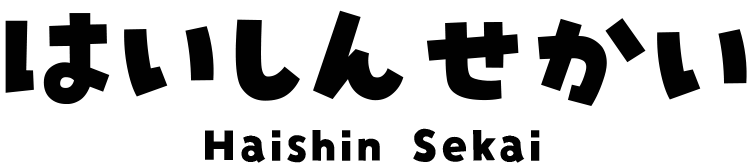The Best Noise Suppression Plugins for OBS (Free & Paid)
Struggling with background noise ruining your stream or recording? A high-quality microphone is only half the battle. To achieve crystal-clear audio, you need an effective noise suppression solution.
While OBS has a built-in filter, dedicated VST plugins offer vastly superior performance. This guide breaks down the best noise suppression plugins for OBS, including our top recommendations for both free and paid options.
We’ve personally tested these to help you decide which is right for your setup.
Understanding Noise Suppression: AI vs. Traditional
Noise reduction plugins generally fall into two categories: AI-powered and traditional. Understanding the difference is key to choosing the right tool.
AI-Powered Noise Suppression
AI plugins are trained to distinguish human voice from everything else. They excel at eliminating dynamic, unpredictable sounds.
- Best for: Removing keyboard and mouse clicks, sudden background chatter, or other inconsistent noises.
- How it works: Uses a machine-learning model to isolate your voice in real-time.
- Downsides: Can sometimes introduce minor audio artifacts or a slight delay (latency). Aggressive settings might clip off parts of your speech, like laughter or shouting.
Traditional (Non-AI) Noise Suppression
Traditional plugins work by analyzing and removing a consistent noise profile.
- Best for: Eliminating static, constant background noise like PC fan hum, air conditioner drone, or electrical hiss.
- How it works: You “teach” the plugin what the noise sounds like by capturing a few seconds of silence. It then subtracts that “noise print” from your audio.
- Downsides: Ineffective against sudden, changing noises like typing or a dog barking.
Before You Start: Enabling VST3 Support in OBS
Many modern audio plugins, including some recommended here, use the VST3 format.
By default, OBS only supports the older VST2 format.
To use VST3 plugins, you must first install a simple, free bridge plugin. We have a separate guide that walks you through this quick setup process.
[Link] How to Use VST3 Plugins in OBS: A Simple Guide
The Best Free Noise Reduction Plugins for OBS
For streamers on a budget, these free tools deliver excellent results.
ReaPlugs (ReaFir) – Best Overall Free Option
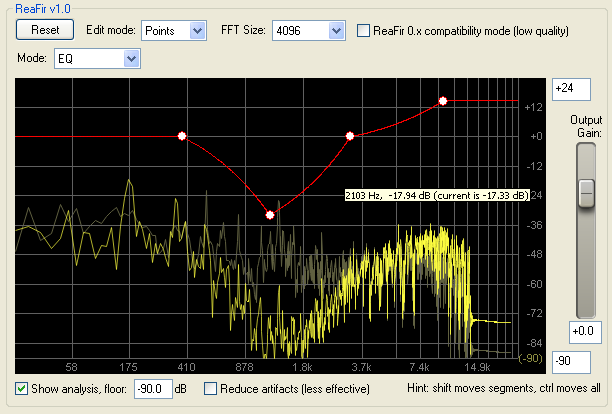
- Type: Traditional (Non-AI)
- Best for: Removing constant background hum and general-purpose noise reduction.
ReaFir is a legendary free plugin from the makers of the REAPER DAW.
To use it, you set the mode to “Subtract,” stay silent for a few seconds, and let it automatically build a noise profile. This “learned” noise is then removed from your audio.
While its interface is dated, its performance is reliable.
Because it’s not AI-based, it won’t mistakenly cut out sudden sounds you might want in your stream, like the satisfying clack of a mechanical keyboard.
Noise Suppression for Voice – Best Free AI Option
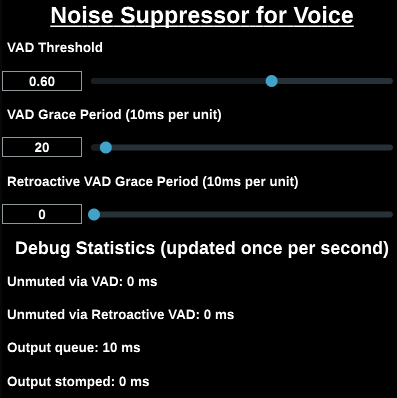
- Type: AI-Powered
- Best for: A free, low-latency alternative for filtering keyboard clicks.
This plugin uses the same RNNoise engine as the default OBS filter, but with a superior model that yields better results with less distortion.
If you’ve been asking, “Is the default OBS noise suppression good enough?” and found the answer to be no, this is your first and best upgrade.
It’s surprisingly effective and has almost zero latency, making it a fantastic, minor plugin that I personally recommend.
Apple AUSoundIsolation – Best for Mac Users
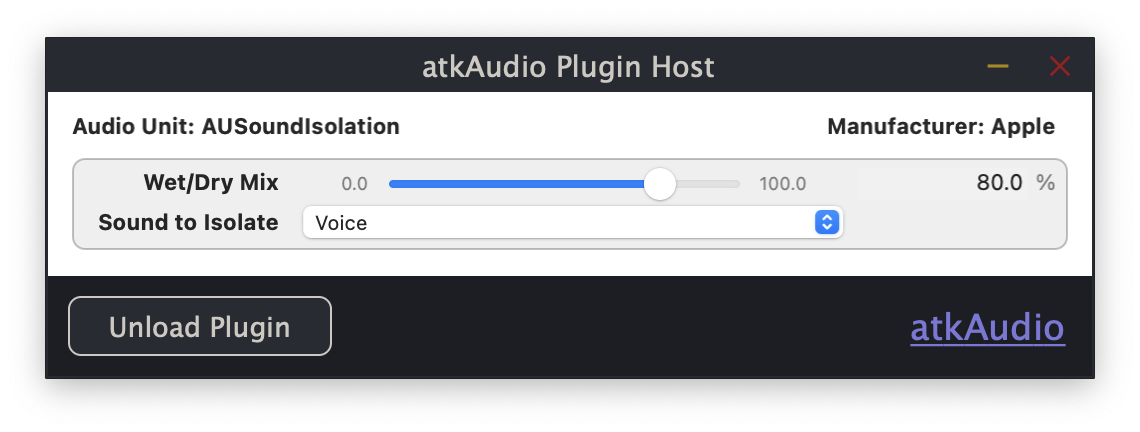
- Type: AI-Powered
- Best for: macOS users who want a simple, powerful, and built-in solution.
If you’re on macOS Ventura or newer, you already have access to this excellent AI noise removal tool.
It’s built directly into the operating system. The performance is outstanding, easily competing with some paid options. It is not available for Windows.
The Best Paid Noise Suppression Plugins
If you’re ready to invest in professional-grade audio, these plugins are the top contenders.
Waves Clarity Vx – Best for Aggressive Noise

- Type: AI-Powered
- Best for: Gamers and streamers in very noisy environments.
Clarity Vx is an incredibly powerful AI noise cancellation tool.
It can eliminate everything from loud mechanical keyboards to a hair dryer running in the same room. It achieves this with a single control knob, making it extremely easy to use.
The trade-off for its power is that very high settings can start to degrade your natural voice quality. For most use cases, a moderate setting provides the perfect balance.
iZotope RX (Voice De-noise) – Industry Standard for Ambient Noise
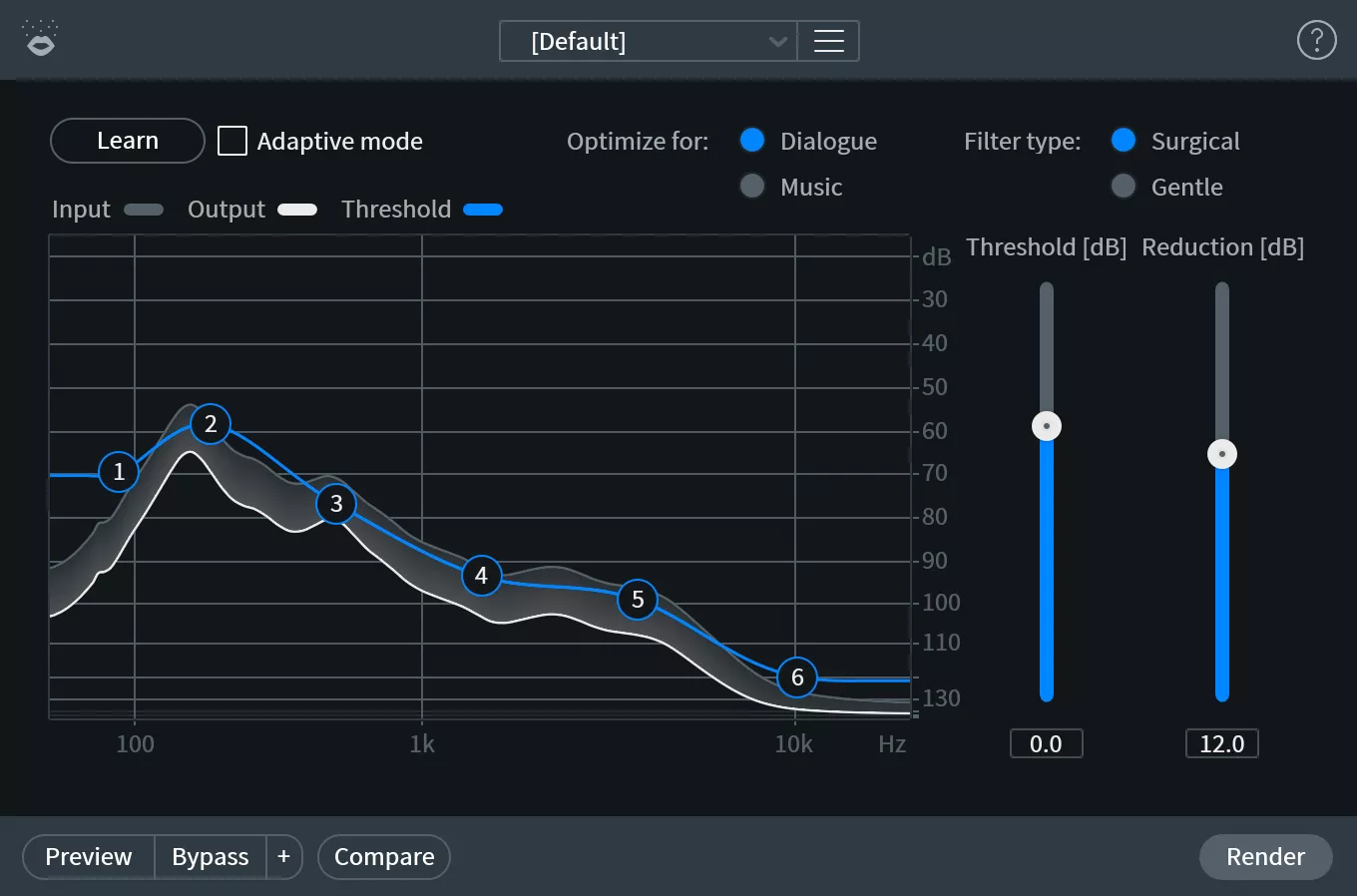
- Type: Traditional (Non-AI)
- Best for: Studio-quality removal of air conditioners, fan noise, and reverb.
iZotope’s RX suite is the gold standard in audio repair.
The Voice De-noise module is exceptional at eliminating fan noise from a mic for streaming. Like ReaFir, it can learn a noise profile, but it also features an “Adaptive Mode” that adjusts to changing background noise in real-time.
Because it’s not AI, it won’t filter out keyboard typing. For this reason, the Clarity Vx vs. iZotope RX debate often comes down to one question: are you fighting dynamic noise (keyboards) or static noise (fans)? F
or most users, the entry-level “RX Elements” version is more than sufficient.
Supertone Clear – Best for Natural Voice Clarity

- Type: AI-Powered
- Best for: Preserving natural voice tone while removing noise and reverb.
Clear is a direct competitor to Clarity Vx and a rising star in the AI noise cancellation for streaming space.
It offers separate controls to remove ambient noise, voice reverb, and even plosives.
In our testing, Clear tends to preserve a more natural, pleasant voice tone than Clarity Vx, though it may let a few more keyboard clicks slip through on lower settings.
The choice between them often comes down to personal preference.
iZotope VEA – Best All-in-One Voice Enhancer

- Type: AI-Powered
- Best for: Creators who want one simple tool for noise removal, EQ, and compression.
VEA (Voice Enhancement Assistant) is more than just a noise reduction plugin; it’s a complete voice channel strip. It analyzes your voice and automatically applies processing for Clarity (EQ), Shape (dynamics), and noise reduction.
While its noise removal may not be as surgically precise as a dedicated tool like RX or Clarity Vx, its ability to improve your overall vocal presence with a single plugin is a huge advantage for those who want great sound without complex routing.
Note that it does introduce a small amount of latency.
Final Recommendations: Which Plugin Should You Choose?
- If you fight loud keyboard clicks: Invest in Waves Clarity Vx or Supertone Clear. Both are excellent AI solutions.
- If you have constant fan or AC noise: iZotope RX (Voice De-noise) is the undisputed champion for cleaning up ambient hum.
- If you want a simple, all-in-one solution: iZotope VEA will clean up your noise and improve your overall vocal tone in one easy step.